13 min to read
Complete Study Guide for Microsoft Azure AI-100 Exam: Designing and Implementing an Azure AI Solution
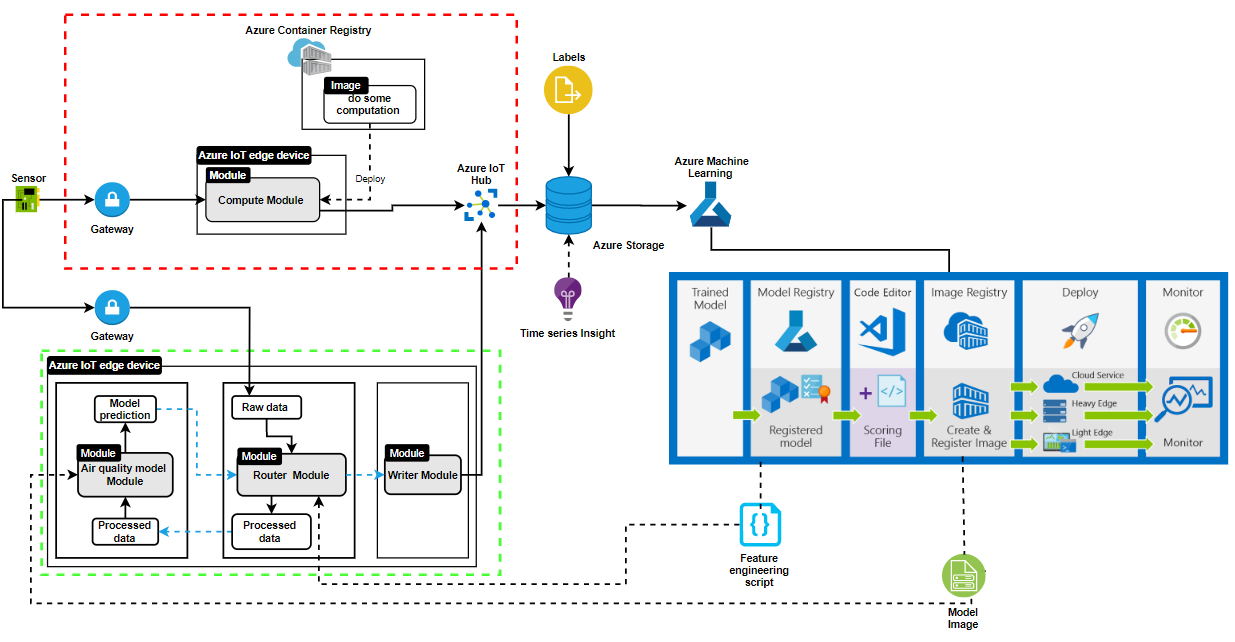
source: https://docs.microsoft.com/en-us/azure/stream-analytics/stream-analytics-edge
I just passed the Microsoft Azure AI-100 exam which made me a Microsoft Azure AI Engineer Associate, therefore I decided to compile resources that contributed to my success in the exam.
What is Microsoft Azure AI-100 Exam? This is the exam you must pass to become a Microsoft Azure AI Engineer Associate. it involves designing and implementing an Azure AI solution.
What is expected from the candidates?
-
You should have subject matter expertise using cognitive services, machine learning, and knowledge mining to architect and implement Microsoft AI solutions involving natural language processing, speech, computer vision, and conversational AI.
-
You must be able to analyze the requirements for AI solutions, recommend appropriate tools and technologies and implement solutions that meet scalability and performance requirements.
-
You should be able to translate the vision from solution architects and work with data scientists, data engineers, IOT specialists, and AI developers to build complete end to end solutions.
-
You should have knowledge and experience designing and implementing AI apps and agents that use Microsoft Azure Cognitive Services, Azure Bot Service, Azure Cognitive Search, and data storage in Azure.
-
You should be able to recommend solutions that use open source technologies, understand the components that make up the Azure AI portfolio and the available data storage options, and understand when a custom API should be developed to meet specific requirements.
My experience
I wrote the exam on May 22, 2020 and opted for taking the exam at home the choosing the option “at home or office”. Before the day of the exam, I had spent about 70 hours preparing for the exam. I will share with you the details of the materials and the time spent on each material later. My exam was scheduled for 12:30 pm central European Time.
I was sited in front of my computer by 12:00 pm and the “Begin Exam” button was already activated. Upon clicking the “Begin Exam” button, I was required to download the OnVUE app. Afterwards, I inserted my access code and phone number in the app. Next, I was sent a URL by text message to my phone. On opening the URL, I was asked to upload a picture of myself, my ID (passport or driving license), and pictures of my desk(front), left, right, and back. After I uploaded everything correctly, I refreshed the OnVUE app on my computer then I got a message to wait for 15 minutes for a representative to contact me. A representative chatted me up and told me to show her my 360 view of my room with my laptop webcam. My webcam was used because after uploading the pictures, phones are not allowed at arm’s length. Note, you can’t use an external monitor if you are using a laptop. After the interaction with the representative, the exam commenced. I was given few minutes to read instructions and accept terms and conditions
The exam commenced with a 10 minutes survey. During the survey, I supplied self-ratings on my ability to develop AI solutions with Azure. The actual exam lasted was for 180 minutes (3 hours). I was given 36 questions (I learnt the questions could vary from 30–50). The first 6 questions and answers could not be reviewed later but answers to the remaining 30 could be changed if I selected the question for review. All questions can be answered using just the mouse, no typing is required. The question types vary from drag and drop, arrange in the right other, to multiple-choice and so on. I was given an additional 10 minutes to view all my questions and answers. Answers cannot be changed during this review. Lastly, a final survey followed.
About AI-100 Exam
The pass mark for the exam is 700. The exam costs $165 and varies based on the country with additional taxes if applicable. There was a discount for students when I wrote the exam. Instead of 165 euros (I live in Germany), I had to pay 91 Euros and the 17.29 Euros tax which summed up to be 108.29 Euros. Check details about the exam here. The pass mark is 700, the question type varies from drag and drop, arrange in the right other, to multiple-choice and so on. You are not required to type anything.
Resources used
Microsoft Azure Account - This is a free azure account that comes with a 12 months validity. $200 free credit is offered for the first 30 days and more than 25 products are accessible for free afterwards.
Microsoft Learn Platform Tutorial – this contains the following learning paths
-
Evaluate text with Azure Cognitive Language Services – this contains 3 modules and is estimated to be completed in about 2 hours 13 minutes.
-
Process and translate speech with Azure Cognitive Speech Services – – this contains 2 modules and it is estimated to be completed in about 1 hour 44 minutes.
-
Create Intelligent Bots with Azure Bot Service - this contains 1 module and it is estimated to be completed in about 29 minutes.
-
Process and classify images with Azure Cognitive Vision Services - this contains 4 modules and it is estimated to be completed in about 2 hours 45 minutes.
Pluralsight –You can use the free trial for 7 days, the Microsoft Azure Ai Engineer(AI-100) contains 14 courses and it is estimated to be completed in about 26 hours.
Examtopics – this website contains over 100 practice questions, every question has a solution, link to why the solution is right and a discussion section. Please read through each link and explore the discussion sections because some solutions may be wrong and they are corrected with reasons in the discussion section.
I read about 6–8 hours for 2 weeks( 10 days), I spent about 2 days on Microsoft Learn Platform tutorial, 5 days on Pluralsight, 3 days on Examtopics website.
Important terms for AI-100
The following definitions explain important terms in azure used by AI engineers, each term is linked to documentation. Explore the tutorials and how-to pages in the documentation, they really help to drive home the concepts.
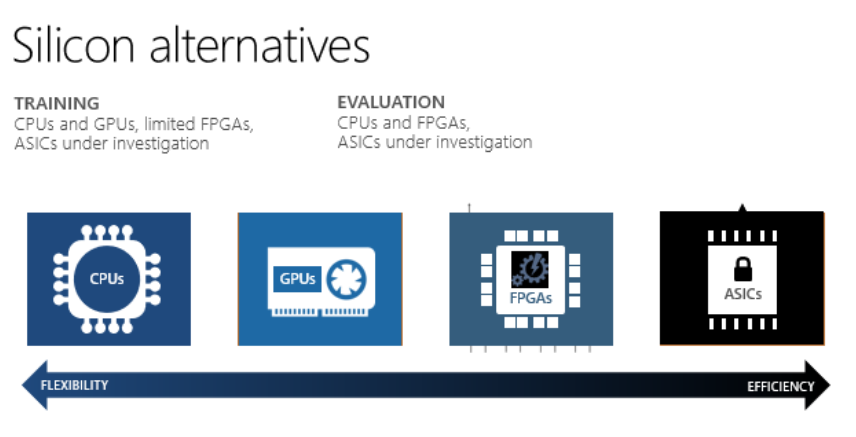 source - https://docs.microsoft.com/en-us/azure/machine-learning/how-to-deploy-fpga-web-service#fpgas-vs-cpu-gpu-and-asic
source - https://docs.microsoft.com/en-us/azure/machine-learning/how-to-deploy-fpga-web-service#fpgas-vs-cpu-gpu-and-asic
Azure Data Factory - is a managed cloud service that’s built for these complex hybrid extract-transform-load (ETL), extract-load-transform (ELT), and data integration projects.
Azure Blob Storage – Binary Large OBject is optimized for storing massive amounts of unstructured data.
Azure Data Lake Gen 1 - enables you to capture data of any size, type, and ingestion speed in one single place for operational and exploratory analytics.
Azure Data lake storage Gen 2 - is the result of converging the capabilities of our two existing storage services, Azure Blob storage and Azure Data Lake Storage Gen1.
Azure Cosmos DB - is a great way to store unstructured and JSON data.
Azure Table Storage - stores large amounts of structured NoSQL data.
Azure SQL Database -is a fully managed Platform as a Service (PaaS) Database Engine that handles most of the database management functions such as upgrading, patching, backups, and monitoring without user involvement.
Azure HDInsight - makes it easy, fast, and cost-effective to process massive amounts of data. You can use the most popular open-source frameworks such as Hadoop, Spark, Hive, LLAP, Kafka, Storm, R, and more.
Azure Synapse Analytics - is an analytics service that brings together enterprise data warehousing and Big Data analytics.
Azure Function -allows you to run small pieces of code (called “functions”) without worrying about application infrastructure. A function is “triggered” by a specific type of event.
Azure Stream Analytics - is a real-time analytics and complex event-processing engine that is designed to analyze and process high volumes of fast streaming data from multiple sources simultaneously.
Azure Logic Apps - is a cloud service that helps you schedule, automate, and orchestrate tasks, business processes, and workflows when you need to integrate apps, data, systems, and services across enterprises or organizations.
Azure App Service- is an HTTP-based service for hosting web applications, REST APIs, and mobile back ends.
Azure Event Hubs - is a big data streaming platform and event ingestion service. It can receive and process millions of events per second.
Azure Event Grid- allows you to easily build applications with event-based architectures.
Azure Container Instance - offers the fastest and simplest way to run a container in Azure, without having to manage any virtual machines and without having to adopt a higher-level service.
Azure Kubernetes - makes it simple to deploy a managed Kubernetes cluster in Azure.
Azure Cognitive services - are APIs, SDKs, and services available to help developers build intelligent applications without having direct AI or data science skills or knowledge.
Vision - Recognize, identify, caption, index, and moderate your pictures, videos, and digital ink content.
Azure Computer Vision - vides developers with access to advanced algorithms that process images and return information, depending on the visual features you’re interested in.
Azure Custom Vision - is a cognitive service that lets you build, deploy, and improve your own image classifiers.
Face - provides algorithms that detect, recognize, and analyze human faces in images.
Video Indexer - provides ability to extract deep insights (with no need for data analysis or coding skills) using machine learning models based on multiple channels (voice, vocals, visual).
Language - allow your apps to process natural language with pre-built scripts, evaluate sentiment and learn how to recognize what users want.
Language Understanding (LUIS) - is a cloud-based API service that applies custom machine-learning intelligence to a user’s conversational, natural language text to predict overall meaning, and pull out relevant, detailed information.
QnA Maker - used to find the most appropriate answer for any given natural language input, from your custom knowledge base (KB) of information.
Text Analytics - is a cloud-based service that provides advanced natural language processing over raw text, and includes four main functions: sentiment analysis, key phrase extraction, language detection, and named entity recognition.
Translator - It allows you to add multi-language user experiences in more than 60 languages, and can be used on any hardware platform with any operating system for text-to-text language translation.
Speech - convert speech into text and text into natural-sounding speech. Translate from one language to another and enable speaker verification and recognition.
Speech Service - is the unification of speech-to-text, text-to-speech, and speech-translation into a single Azure subscription.
Speaker Recognition API - are cloud-based APIs that provide the advanced AI algorithms for speaker verification and speaker identification. Speaker Recognition is divided into two categories: speaker verification and speaker identification.
Decision - build apps that surface recommendations for informed and efficient decision-making.
Anomaly Detector - enables you to monitor and detect abnormalities in your time series data with machine learning.
Content Moderator -is a cognitive service that checks text, image, and video content for material that is potentially offensive, risky, or otherwise undesirable.
Personalizer - is a cloud-based API service that helps your client application choose the best, single content item to show each user. The service selects the best item, from content items, based on collective real-time information you provide about content and context.
Bing Search API – let you build web-connected apps and services that find webpages, image, news, locations and more without advertisements.
Azure Bot Service - provide tools to build, test, deploy, and manage intelligent bots, all in one place. Through the use of modular and extensible framework provided by the SDK, tools, templates, and AI services, developers can create bots that use speech, understand natural language, handle questions and answers, and more.
Application Insights - a feature of Azure Monitor is an extensible Application Performance Management (APM) service for developers and DevOps professionals. Use it to monitor your live applications.
Azure Monitor - maximizes the availability and performance of your applications and services by delivering a comprehensive solution for collecting, analyzing, and acting on telemetry from your cloud and on-premises environments.
Azure IoT Edge - moves cloud analytics and custom business logic to devices so that your organization can focus on business insights instead of data management.
Azure IoT Hub - is a managed service, hosted in the cloud, that acts as a central message hub for bi-directional communication between your IoT application and the devices it manages.
Microsoft Azure Machine Learning Studio- is a collaborative, drag-and-drop tool you can use to build, test, and deploy predictive analytics solutions on your data.
Azure Databrick- is an Apache Spark-based analytics platform optimized for the Microsoft Azure cloud services platform.
Azure Active Directory(Azure AD) - is Microsoft’s cloud-based identity and access management service, which helps your employees sign in and access resources.
Azure Policy - valuates resources in Azure by comparing the properties of those resources to business rules.
Azure Compliance - Microsoft offers a comprehensive set of compliance offerings to help your organization comply with national, regional, and industry-specific requirements governing the collection and use of data.
Other useful links Microsoft Machine Learning Products VM Series Azure Processors
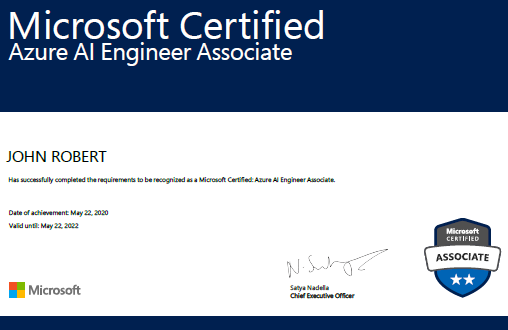
Skills measured in the exam
Analyze solution requirements (25-30%)
- Recommend Cognitive Services APIs to meet business requirements.
- Map security requirements to tools, technologies, and processes.
- Select the software, services, and storage required to support a solution.
Design AI- Solutions (40-45%)
- Design solutions that include one or more pipelines.
- Design solutions that uses Cognitive Services
- Design solutions that implement the Bot Framework.
- Design the compute infrastructure to support a solution
- Design for data governance, compliance, integrity, and security
Implement and monitor AI solutions (25-30%)
- Implement an AI workflow
- Integrate AI services and solution components
- Monitor and evaluate the AI environment
David das Neves GitHub page (https://github.com/ddneves/awesome-azure-learning/blob/master/topics/certifications/ai-100.md) contain information that will be useful for the exam.
I also taught Microsoft Azure Fundamentals for Data Science at the 5-days AI everyday Virtual Bootcamp and equally wrote articles on Passing Microsoft Azure AZ-900 Exam with free Azure Account and Tutorials and Microsoft Azure DP-100 Exam for Data Scientist Associate. I wish you the best in your exam. Happy Learning!!!
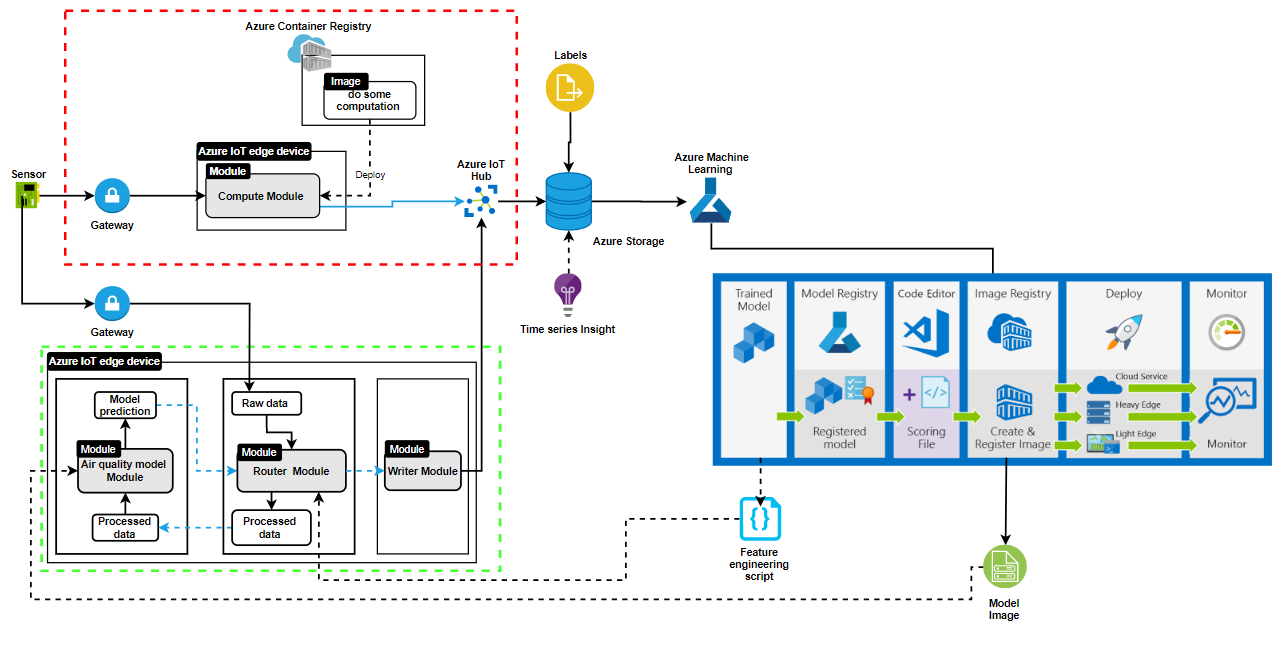
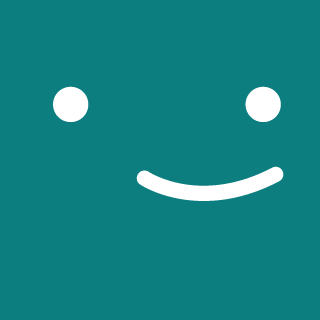
Comments